Getting Started with scribble
Three steps
- Open your project in Visual Studio
- Install the package from the Package Manager Console
- There is no step 3
As part of the installation, Scribble will create the folder structure under docs at the root of your project (or repository if it can find a git/hg repository)
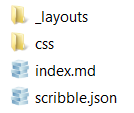
Scribble will also open the Markdown template for the index so you can start editing quickly
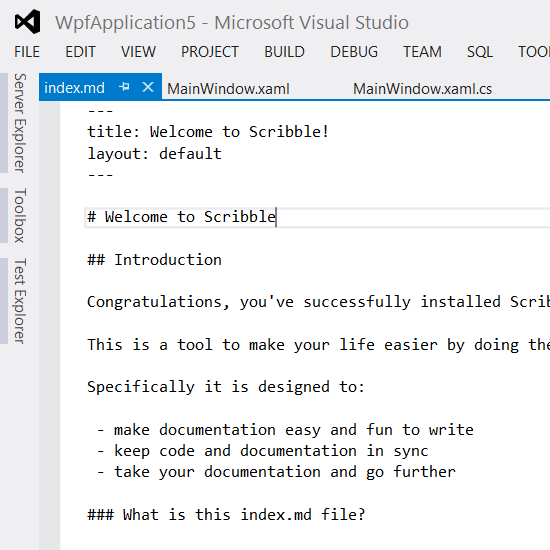
In the background Scribble will open a tiny webserver to transform the Markdown files and other files into a website which you can view immediately in the browser
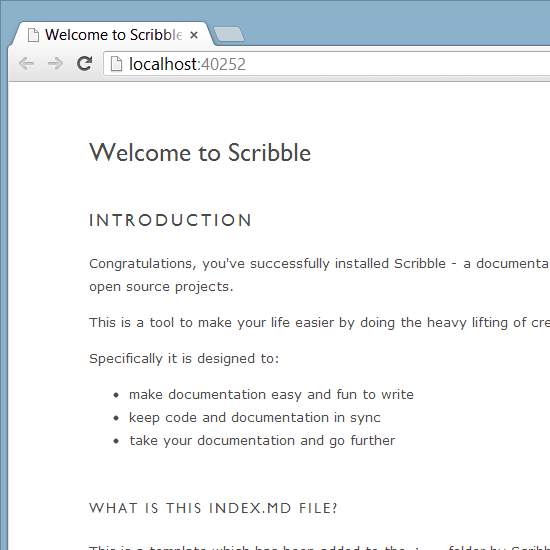
And start editing!
Experiment with editing the index.md file and saving changes.
Scribble will detect your changes and recompile the content - so you can refresh the page and see your changes applied immediately.